Configuring user access to dashboards
The Access control app allows administrators to control user-role permissions for the following dashboard-level objects:
| Saved object | Description |
|---|---|
Dashboard |
Create, edit, or delete a dashboard. |
Sidebar group |
Create, edit, or delete a sidebar group. |
Dashboard sidebar options |
Controls the capability to reorder top-level sidebar entries of dashboards and sidebar groups. |
To change the ACL rules for an existing role, go to Access Control → ACL and click Open. Select the role that you want to change.
You can either edit the current rules or add new rules as required.
The following screenshot shows an example where users that have the role 'everyone' are allowed to create new dashboards and sidebar groups.
They can also reorder top-level groups and dashboards. However, they are denied permissions to delete dashboards and sidebar groups.
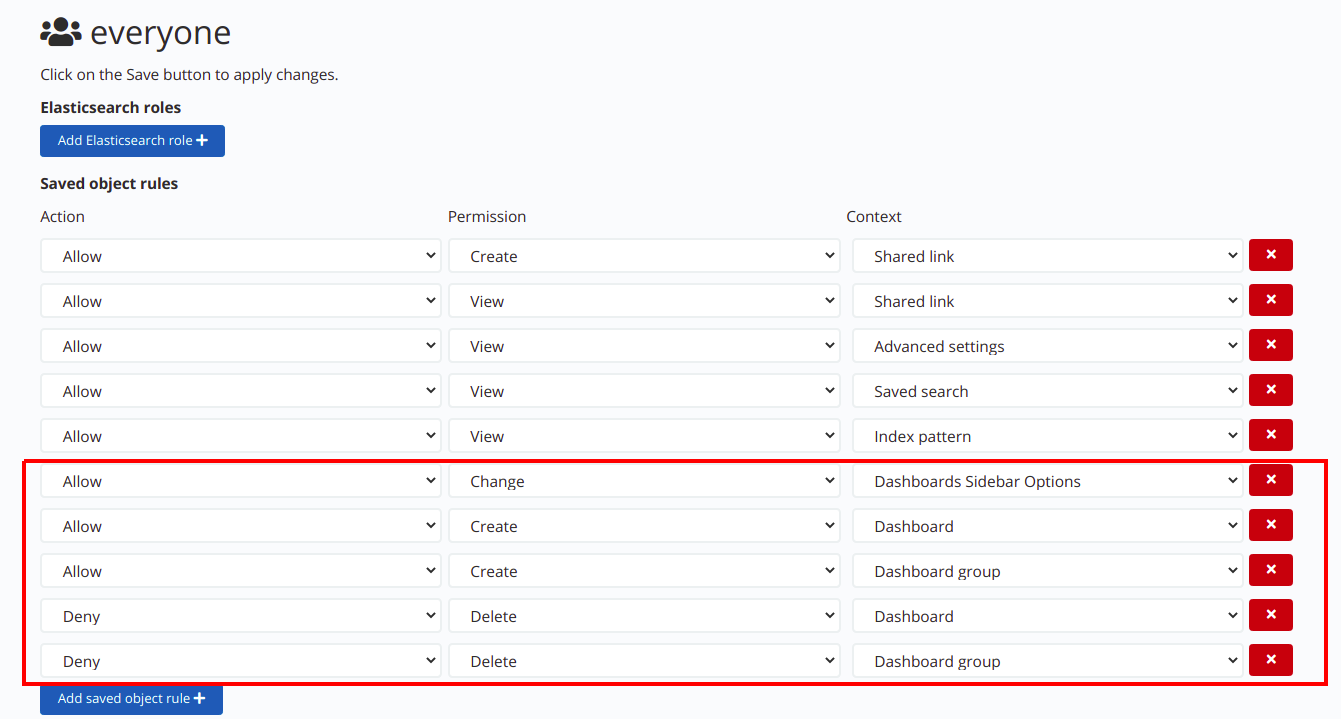
For more information about permissions see the ACL documentation.