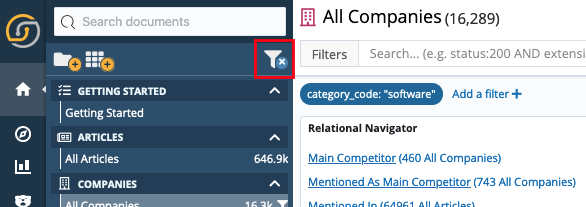Resetting searches and filters in a dashboard
To clear searches and filters from a single dashboard, click Reset in the Options menu of the dashboard.
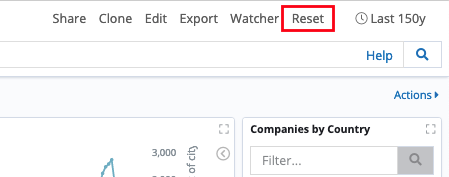
To clear searches and filters from all dashboards, click the Reset button in the Dashboard menu.
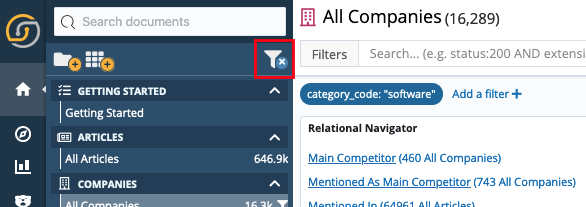
To clear searches and filters from a single dashboard, click Reset in the Options menu of the dashboard.
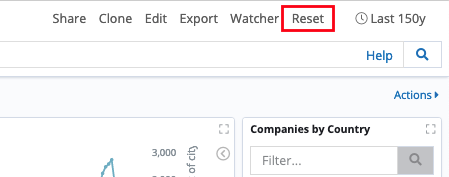
To clear searches and filters from all dashboards, click the Reset button in the Dashboard menu.