Using Elastic UI components in scripts
|
This document describes the usage of version 1 of Template scripts which is deprecated. For step-by-step instructions on how to create templates with version 2 see Templating and reporting. |
It is possible to use React components from the Elastic UI in template scripts.
|
The Elastic UI version included in Siren Investigate is |
You can modify the script created in the previous section to show a company name with a colored icon:
const { DataRecord, DataModelEntity, Relation } = sirenapi;
// EUI imports
const { EuiText, EuiTextColor, EuiIcon } = Eui;async function buildRecordView({ record, dataModelEntity }) {
const recordData = await fetchRecordData(record, dataModelEntity);
// EUI usage
return (
<>
<EuiText>
<h1>
<EuiTextColor color="success"><EuiIcon type="cheer" /> {recordData.companyName}</EuiTextColor>
</h1>
<p>Total raised amount: {recordData.raisedAmount}$</p>
</EuiText>
</>
);
}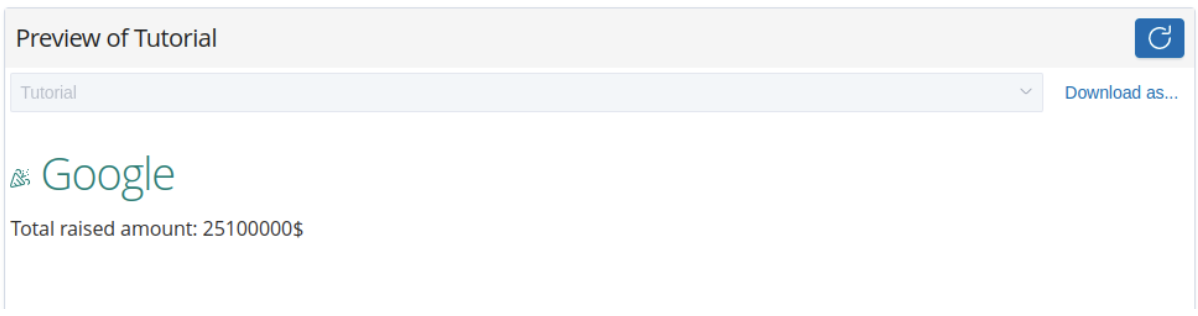
Improving formatting with conditional output
You can use conditional output to provide more informative messages as opposed to plain numbers as shown in the following examples.
Plain number:
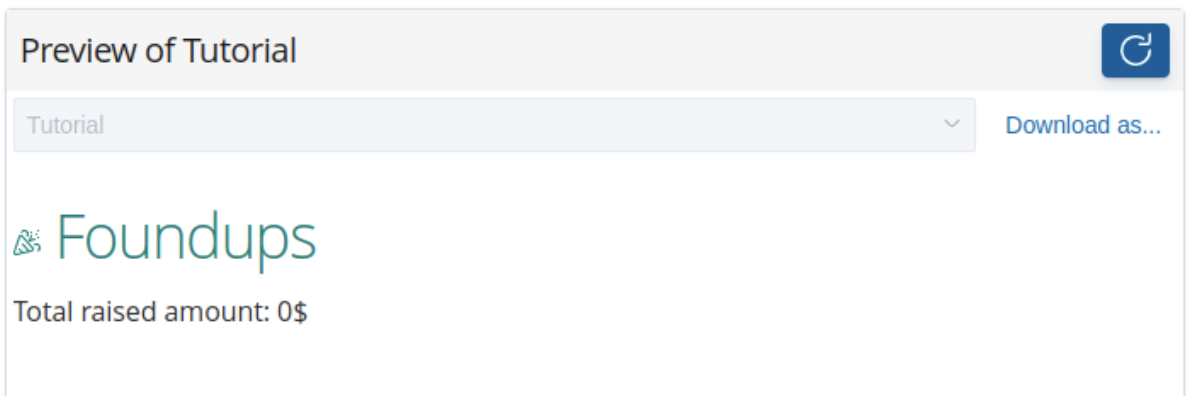
Informative message:
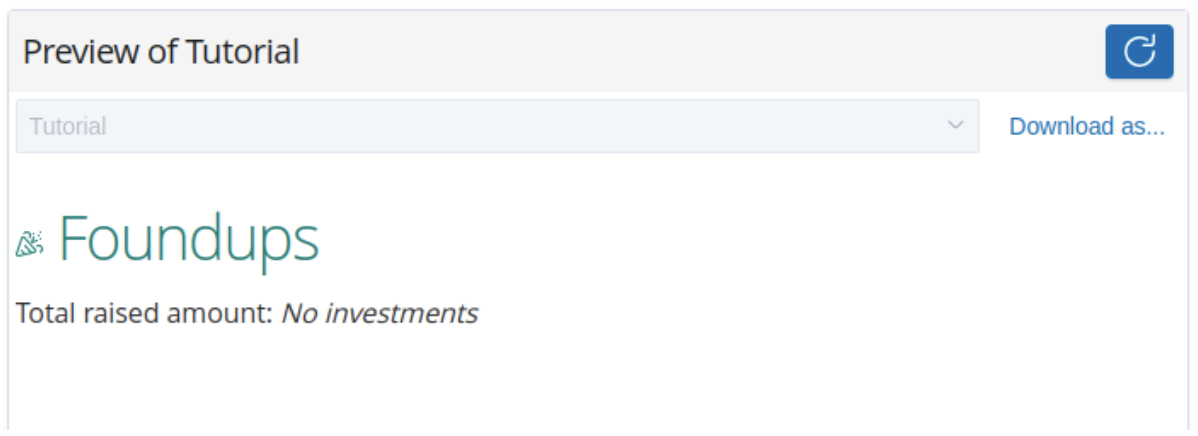
To implement the message above, add a Javascript function to return it when the number is 0.
The example below shows this approach by modifying the buildRecordView function implemented in the previous sections:
async function buildRecordView({ record, dataModelEntity }) {
const recordData = await fetchRecordData(record, dataModelEntity);
function currencyString(value) {
// Conditional output implementation
switch (value) {
case undefined: return <i>{loading}</i>;
case null: return <i>No data</i>;
case 0: return <i>No investments</i>;
default: return `${value} $`;
}
}
return (
<>
<EuiText>
<h1>
<EuiTextColor color="success"><EuiIcon type="cheer" /> {recordData.companyName}</EuiTextColor>
</h1>
<p>Total raised amount: {currencyString(recordData.raisedAmount)}</p>
</EuiText>
</>
);
}Next steps
-
If you want to alert the user that a script won’t work with a particular entity table / search, see checking entity compatibility.
-
To add asynchronous rendering to your script see asynchronous rendering.